Insights: What's happening in your Vault?
The new Insights module is a smart set of interactive graphs that show you in a glance what’s happening in your Vault.
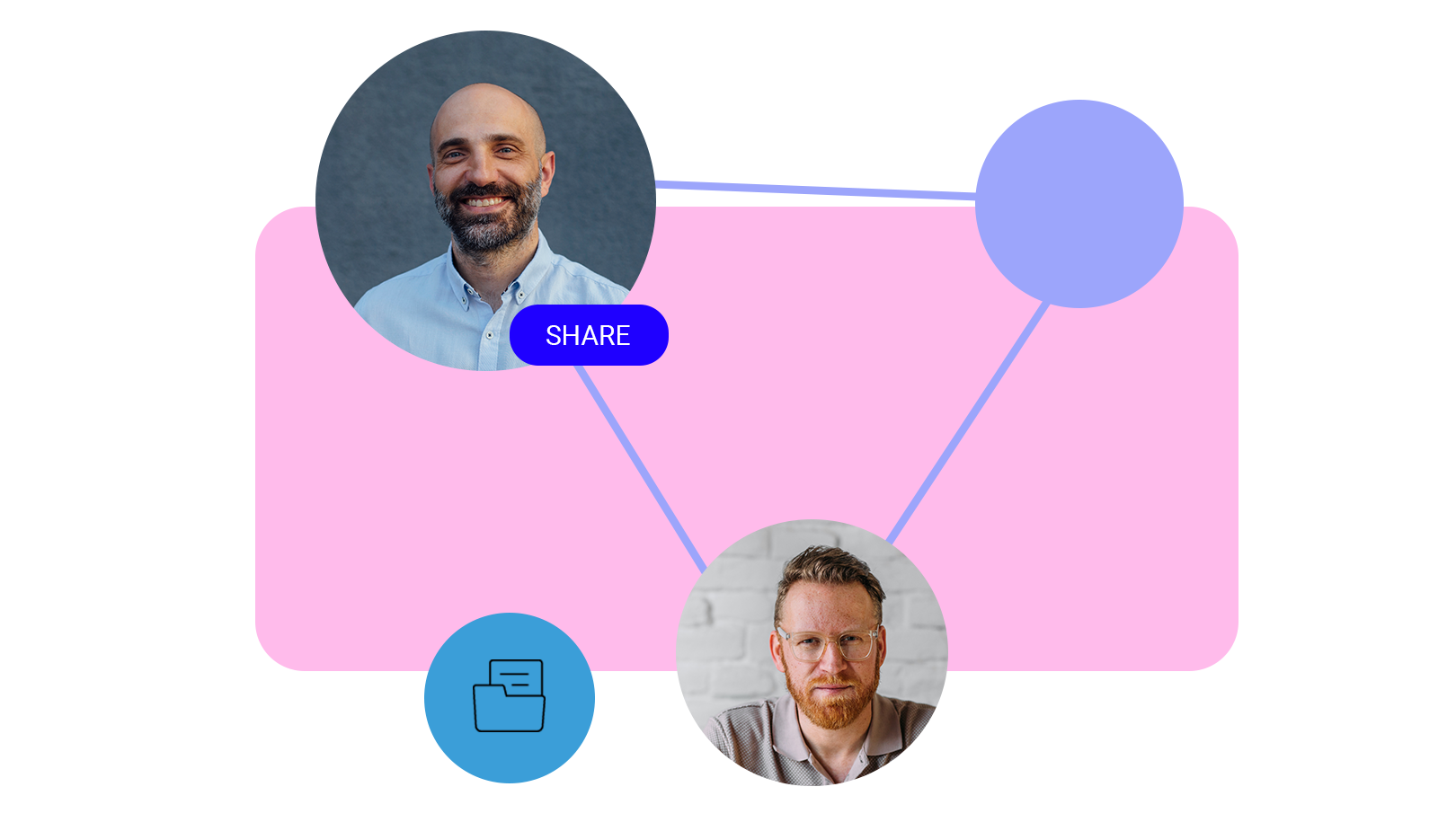
An audit trail usually contains thousands of records that are difficult to analyse while you’re in deal. Smart graphs can translate these records to show you in a glance what’s happening in your Vault. From buyer behavior to the heat in your Vault.
According to Virtual Vaults' Product and Marketing manager Pepijn van de Vondervoort one of the main reasons to choose a data room while doing due diligence is the detailed and full audit trial because it secures a transparent deal process for buyers and the seller.
"The downside, however, is that an audit trail usually contains thousands if not ten thousands of records that are difficult to analyse and act on while you’re on deal," expresses van de Vondervoort.
That is why Virtual Vaults introduces the new Insights module; a smart set of interactive graphs that tell you everything about buyer behavior and the heat in your Vault through a set of process bars, heat-maps and timelines. Giving you full customization through filter options that make it possible to easily select and compare various elements.
Find out how the new features will give you more insights:
Buy side process
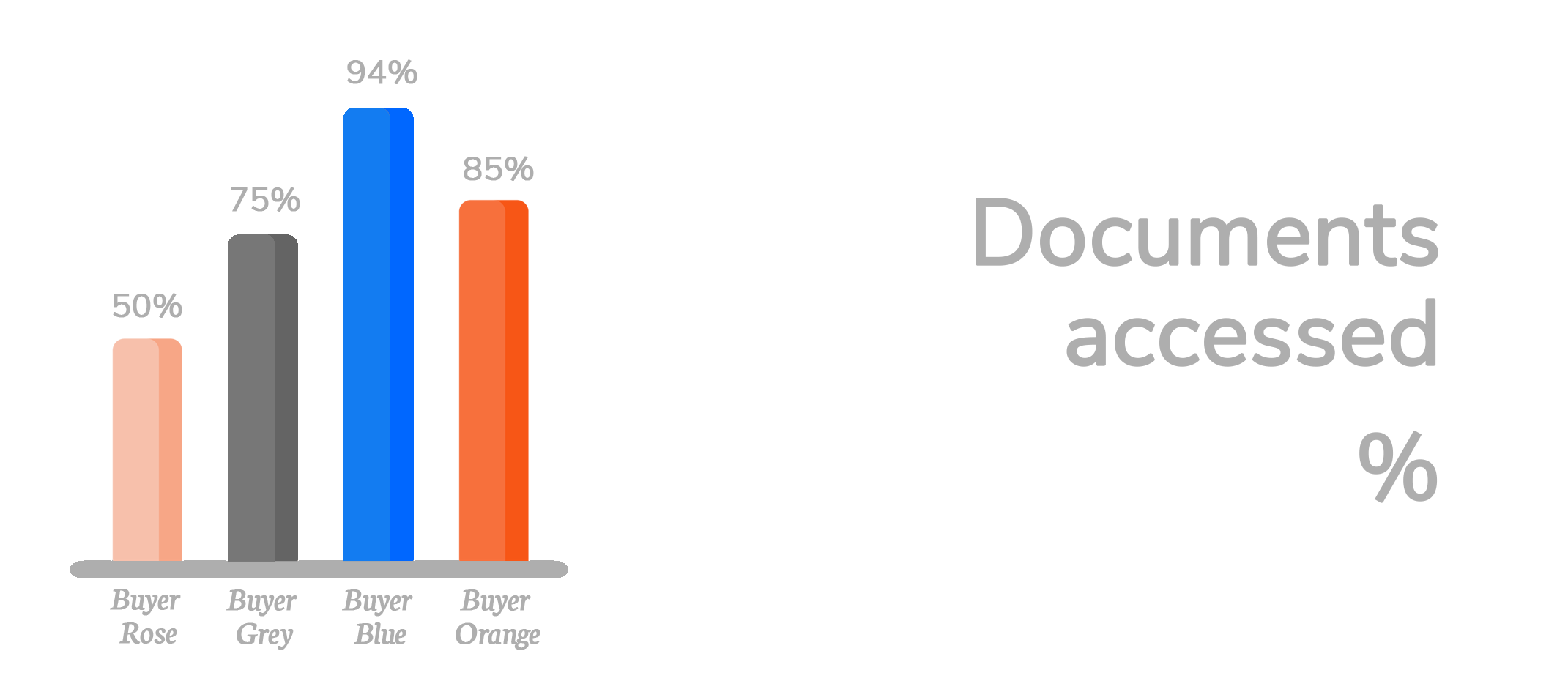
With the buy side process bar Vault administrators will know exactly which buyer groups have accessed which documents. The process bar will directly display the process in the platform itself. Filter the process bar to dive deeper into role and user level and easily compare them with just a few clicks. For example, compare different "legal" roles of different buyer groups.
Buyer Engagement
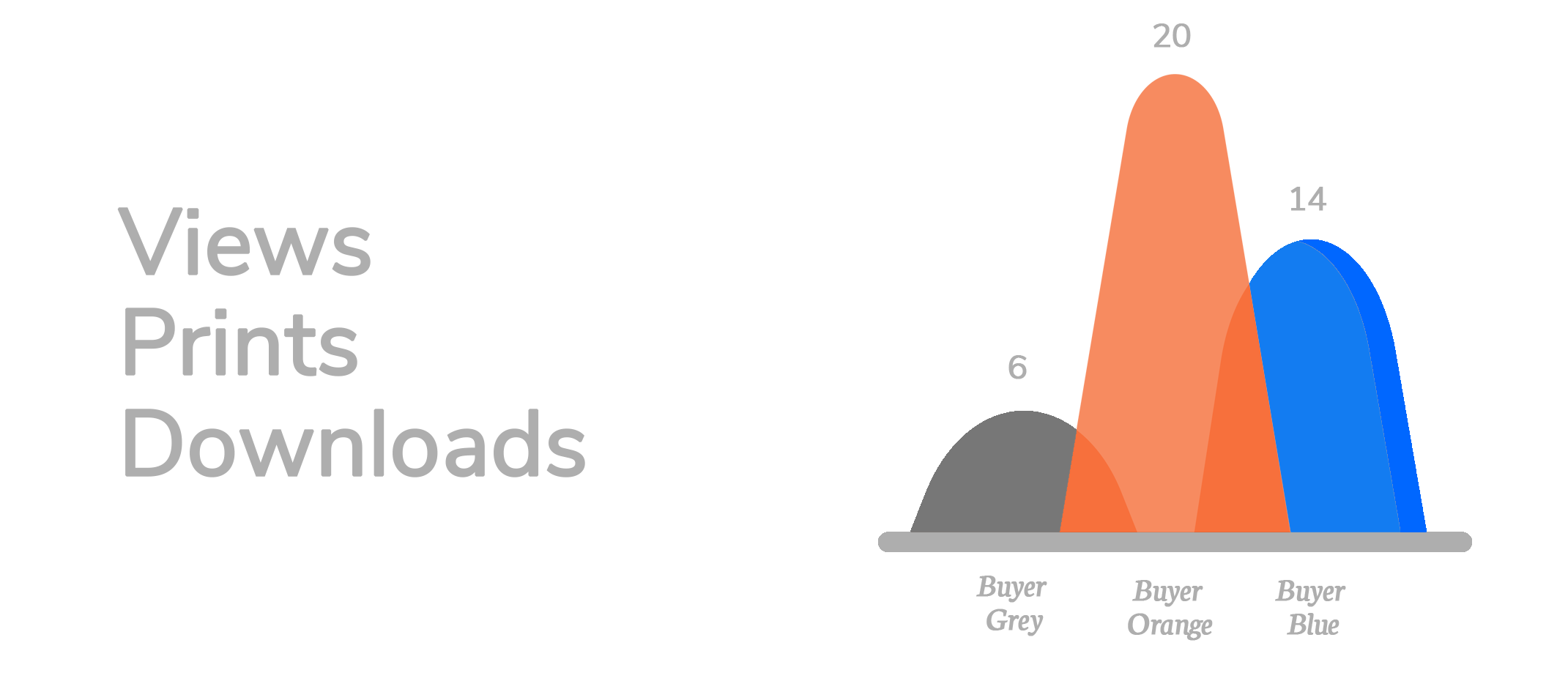
With the buyer engagement timeline Vault administrators will have insights into buyer groups' logins and document activities. Closely watch buyer engagement increase or decrease per buyer group and gain insights.
Heatmaps
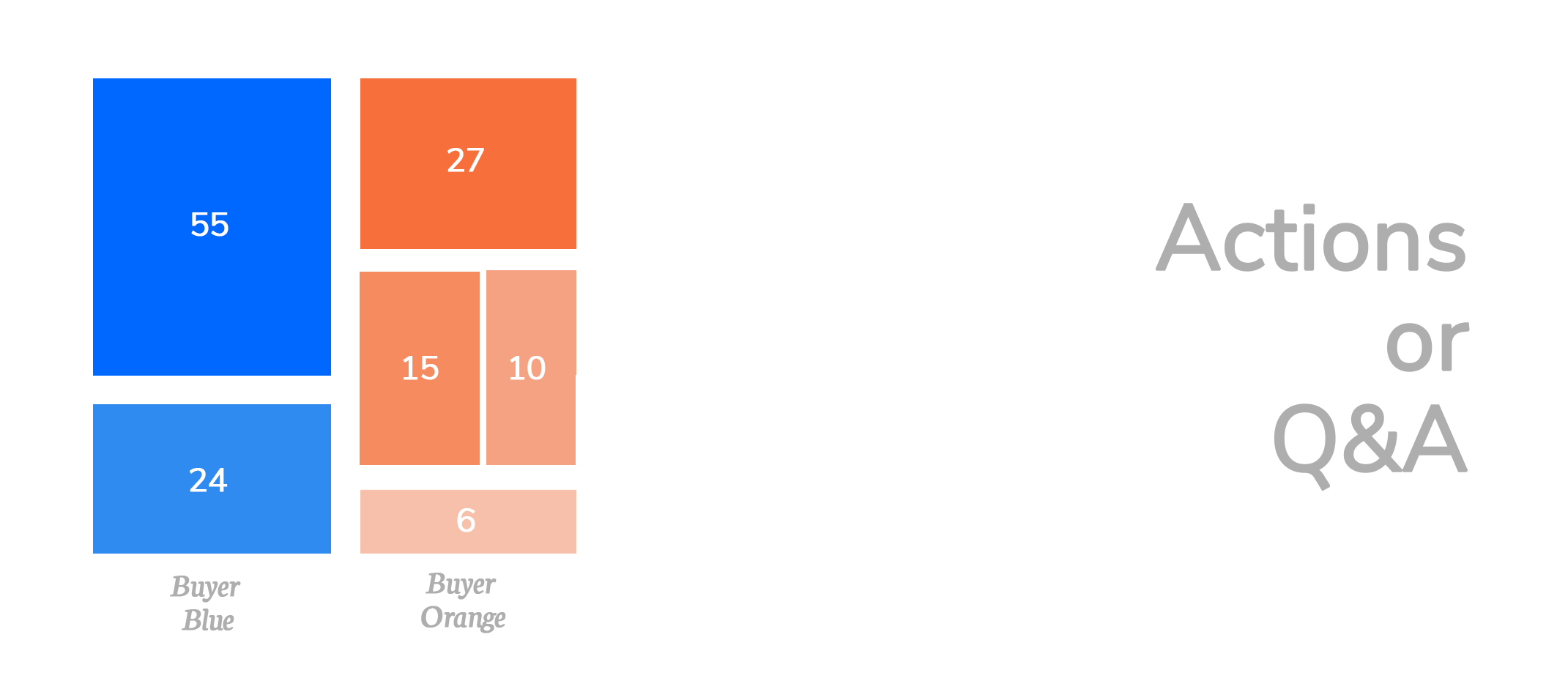
Virtual Vaults introduces two heatmaps: one heatmap based on actions on document activity, the other one based on references in Q&A.
Heatmap | Views, Prints & Downloads
With the heatmap Vault administrators will get an overview of the most popular folders based on views, prints and downloads per buyer group. Easily compare the same roles from different groups and exclude actions for a more filtered view.
Q&A Heatmap | References in questions
With the Q&A heat map, Vault administrators will get an overview of the folders on which buyers ask the most questions in the Q&A module based on the question references.
Top 10 Q&A references
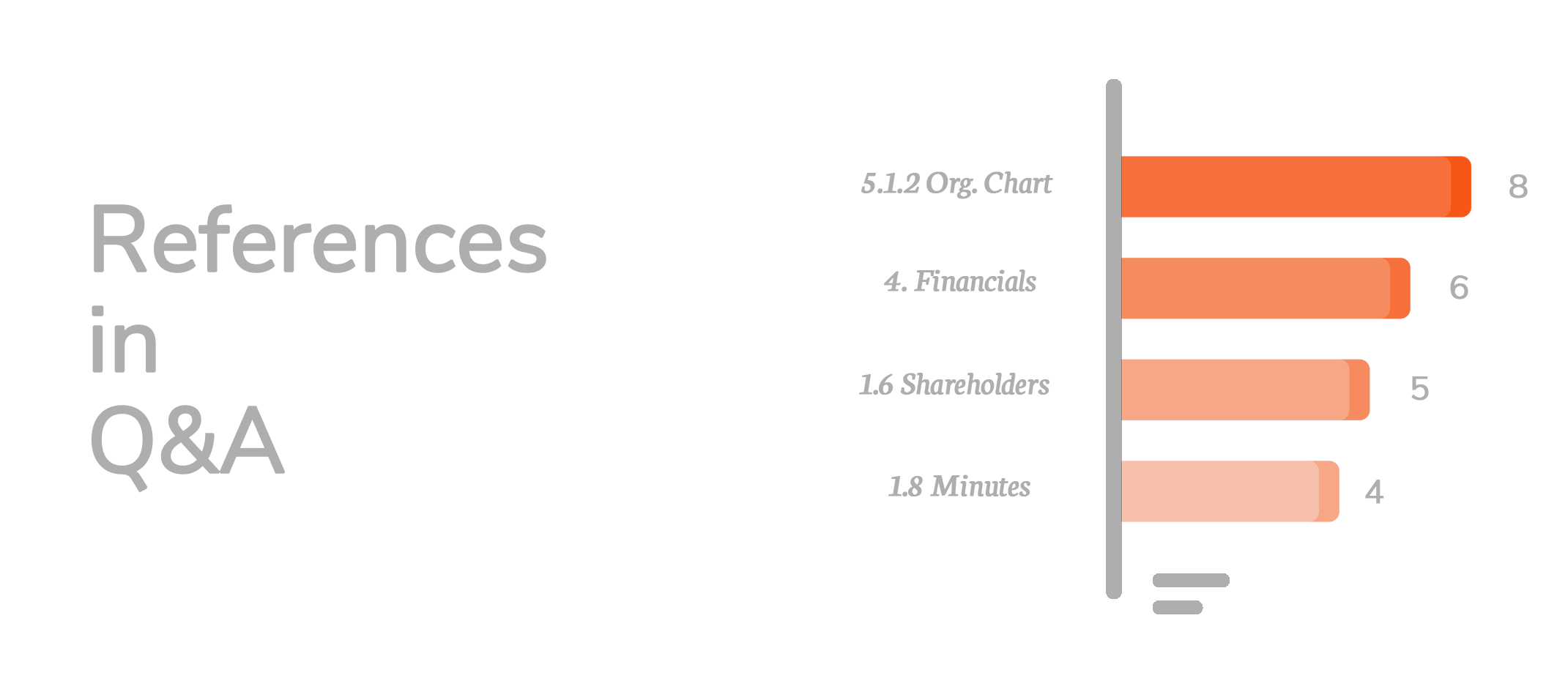
With this Insights feature Vault administrators can find out exactly, which folders or documents are most popular based on references in questions.
Great! Now that you have learned about the value of the new Insights features, you might want to learn how to make use of them in the most effective way. In that case take a look at our Help Center.
