Unified Content Screens
The Unified Content Screen not only provide you with a more innovative design but also more functionalities in the area of smart navigation. Tree View and Search and Track are two of these new functionalities
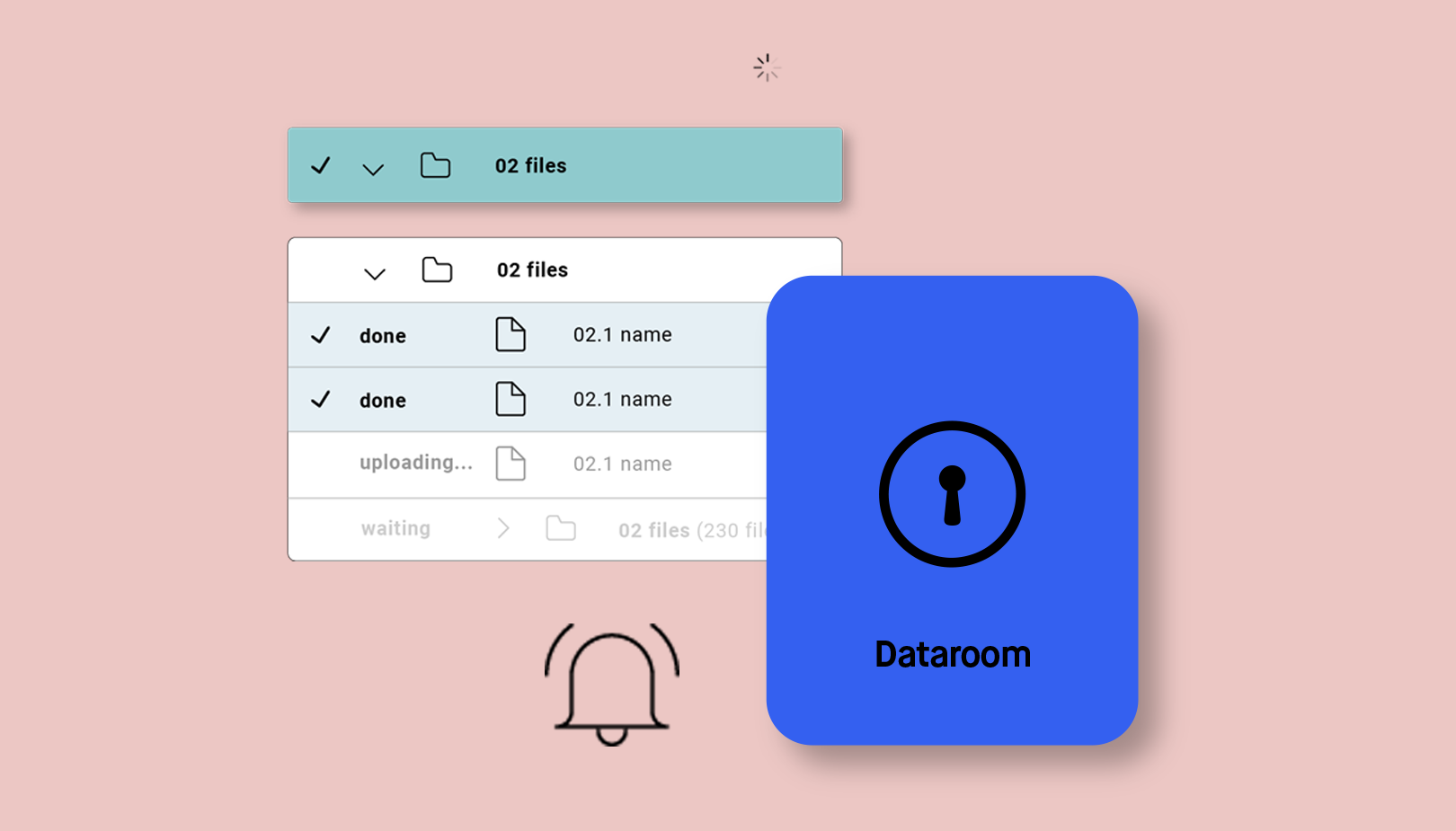
Listening, improving and delivering are necessary to create a new layout and thus a better Vault. We turned your pain points into benefits and continue to do so in the future.
The Unified Content Screen not only provide you with a more innovative design but also more functionalities in the area of smart navigation.
Smart Navigation
Tree View Control
With the new tree view control, you won’t lose sight of the structure. Tree view navigation gives you the possibility to collapse or expand folders and documents while also being able to manage them directly. See below how it looks.
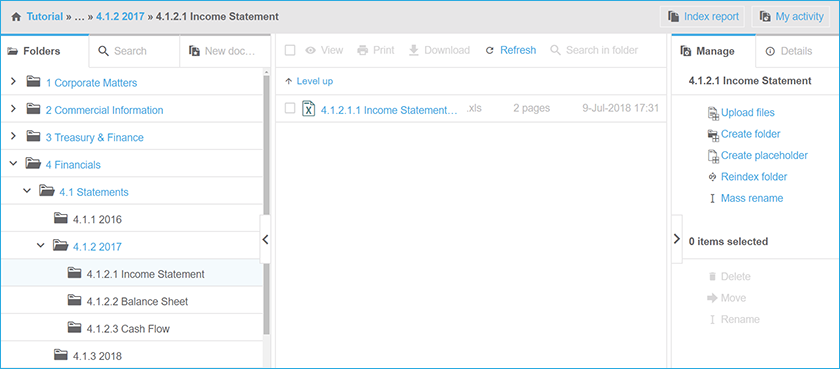
Search and Track
Our smart navigation allows you to search within your Vault without losing track of your current search. In fact, the platform recognizes where you left off. See below how it works.
Search a folder or document.
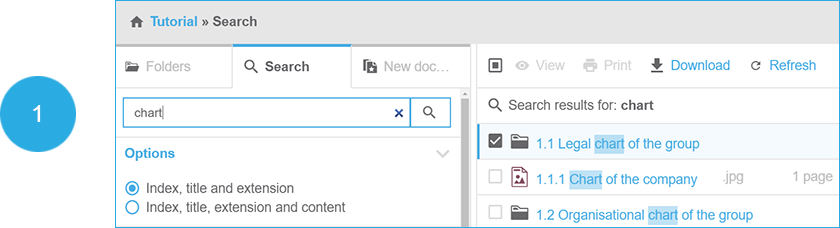
Clicked on the wrong one?
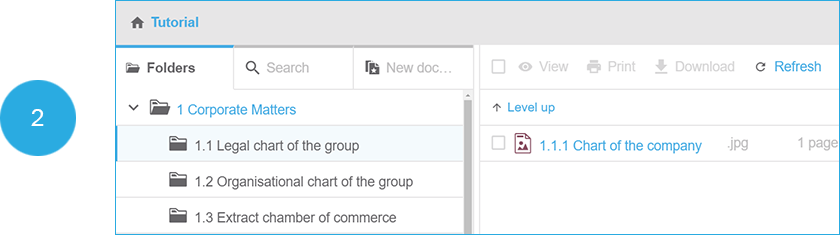
Click on search again and go to the correct one.
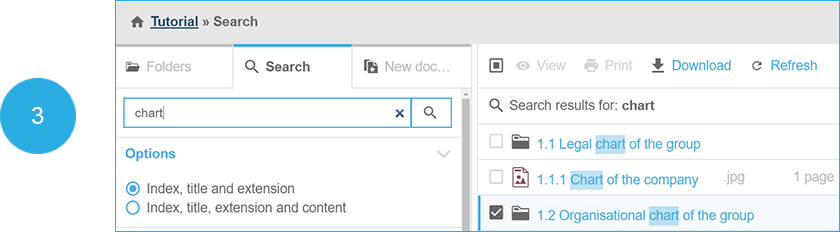
Still have some questions about these product updates?
Get in touch with our Support Manager:
Zohra Azizi



