New Roles & Users module
With the new roles & users module you will have a more structured and manageable overview at a glance. besides a completely new feel it enables you to take actions much faster.
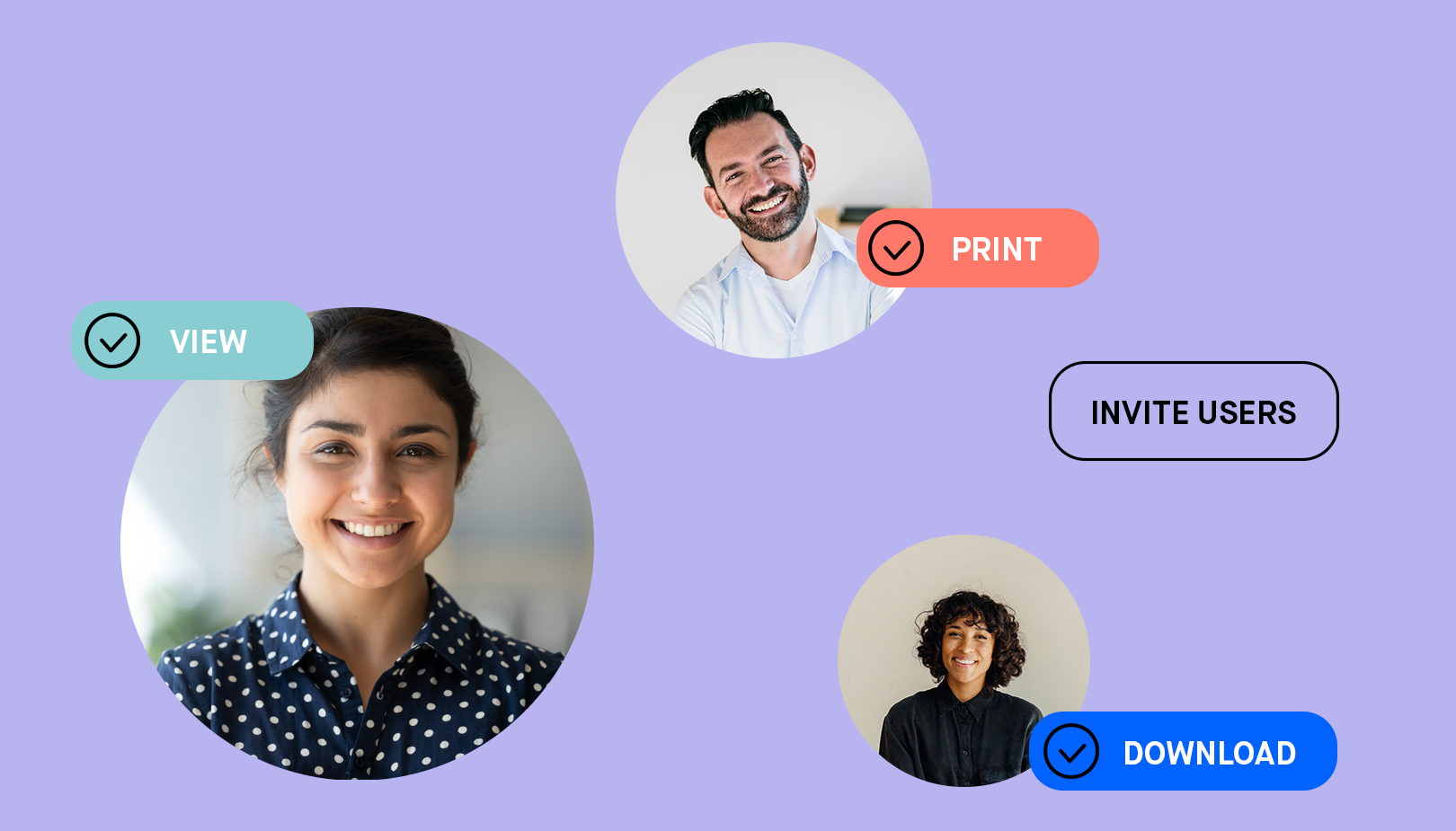
With the new roles & users module you will have a more structured and manageable overview at a glance. It gives you a completely new feel and it enables you to take actions much faster.
Improvements have been made in the areas of accessibility and management. You will gain insight faster, manage Q&A directly and send out helpful reminders to users who did not register yet. See below how it can help you to work more efficiently.
Select and create
Easily create a new role and select what type of users you want to add.
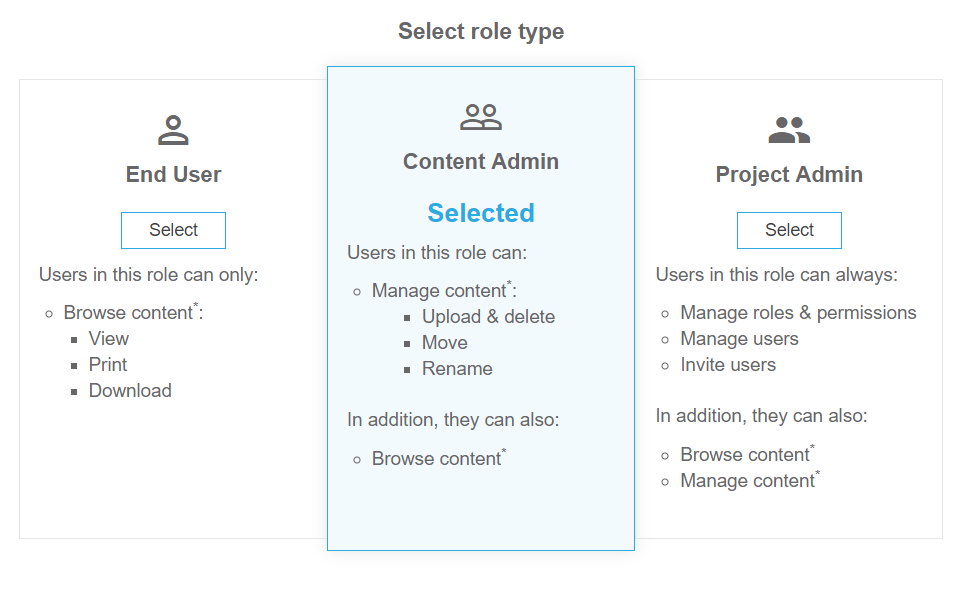
Three easy steps to access
A newly designed invitation process in three clear and convenient steps.
The process goes as follows:
- Choose the role type and create a new role
- Set permissions on folders and documents for the created role
- Invite one user or multiple users at the same time in the created role
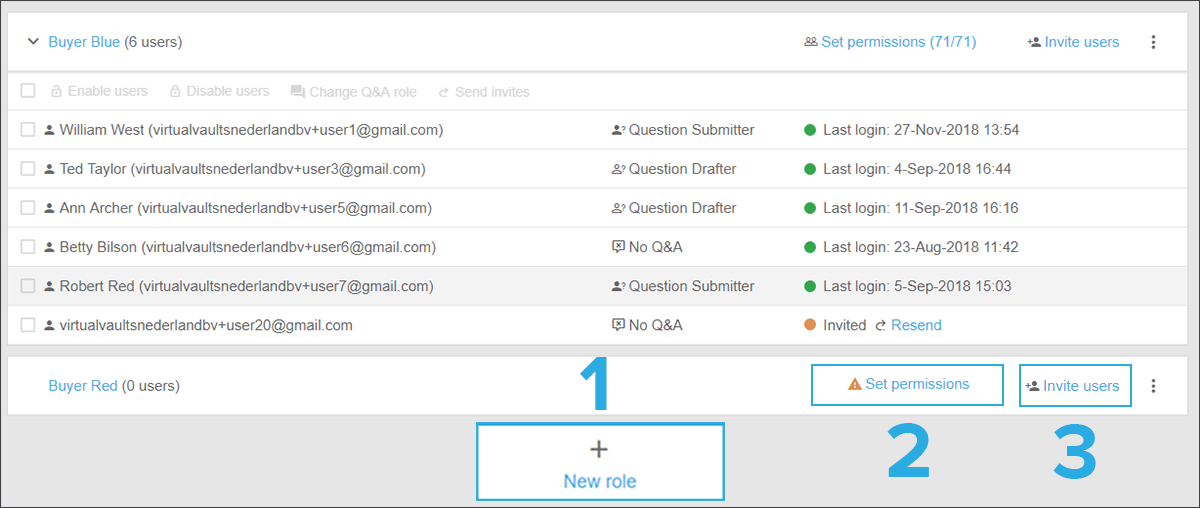
Better overview
Have a better overview and manage roles & users specifics with just one click. Per role, permissions can be accessed and changed directly. Per user, the Q&A role and status are visible and easy to change. In addition, you can send inviation reminders directly from this screen.
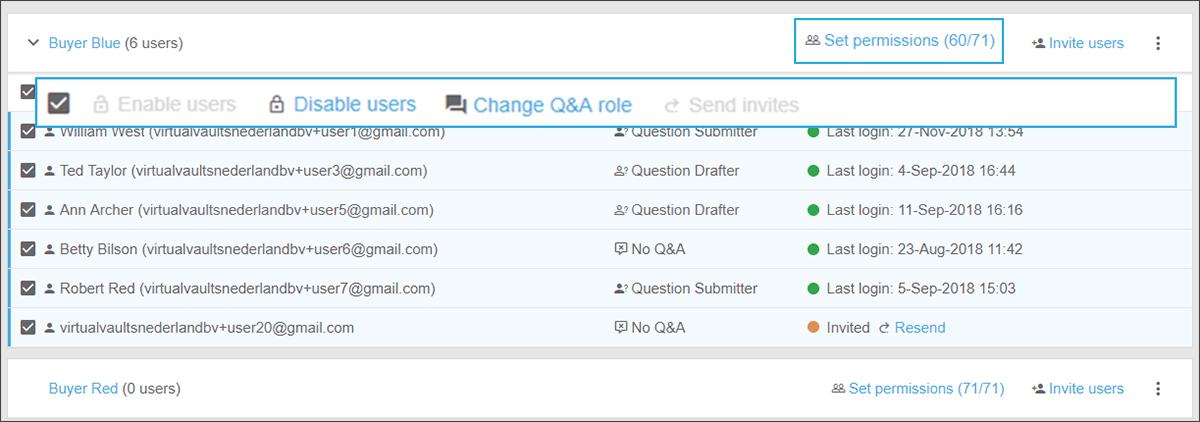
Find us here:
Help Center | Email | Telephone
