Product Update Digest - December 2018
We are very proud to close 2018 with a major features release. We give you an improved dashboard, roles & users module and the new portal My Virtual Vaults. We have added additional security layers with tCell and 2-factor authentication.
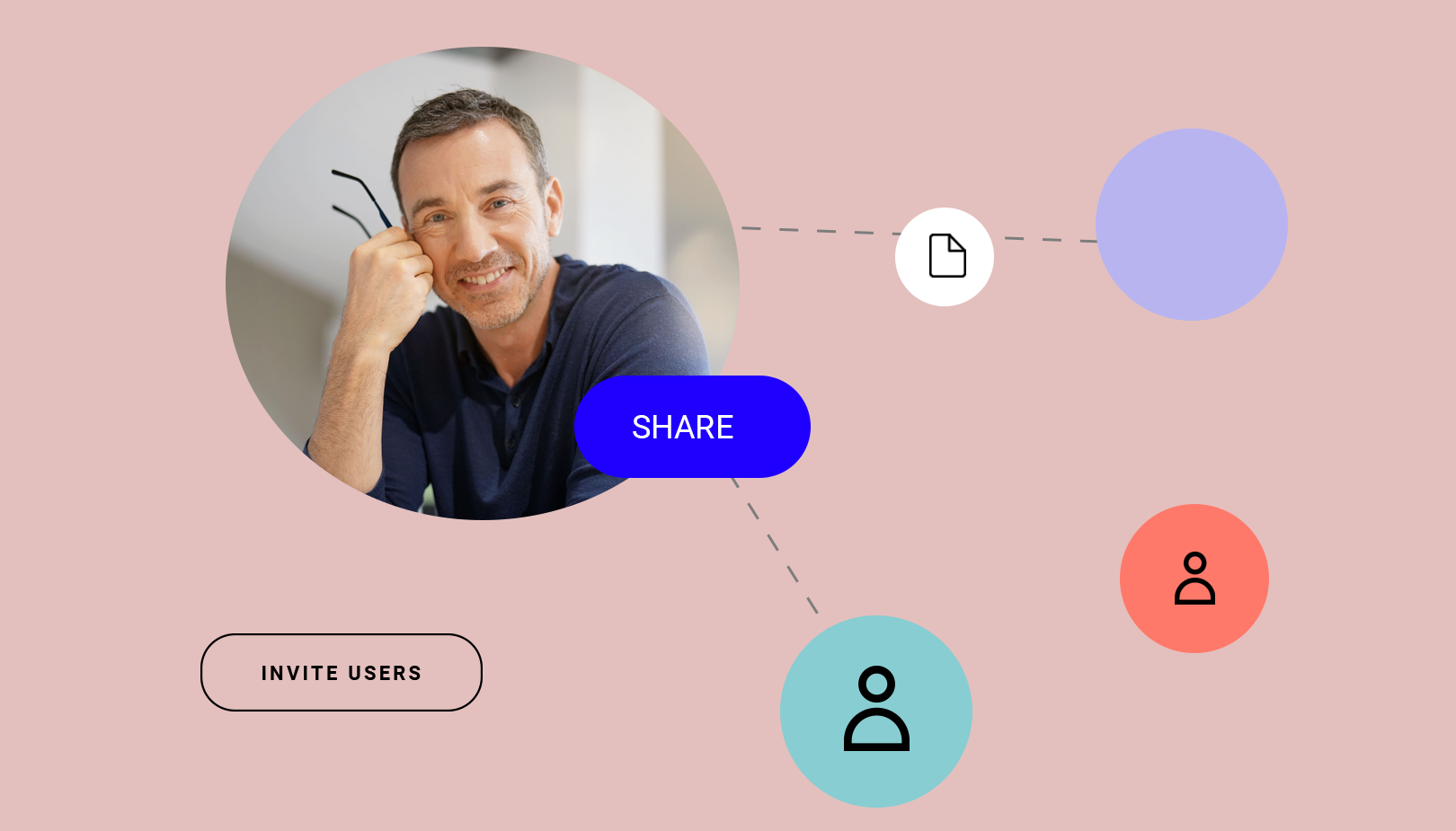
We are very proud to close 2018 with a major feature release. We give you an improved Dashboard, Roles & Users module and the new portal My Virtual Vaults. Furthermore, we have added additional security layers with tCell and two-factor authentication.
Product updates
Roles & Users Module
Our new Roles & Users module gives you a clearer overview enabling you to take action much faster. Easily check all the users in a specific role and their permissions. In addition, it is much easier to make new roles, invite new users and adjust their settings. Learn more about the New Roles & Users module.
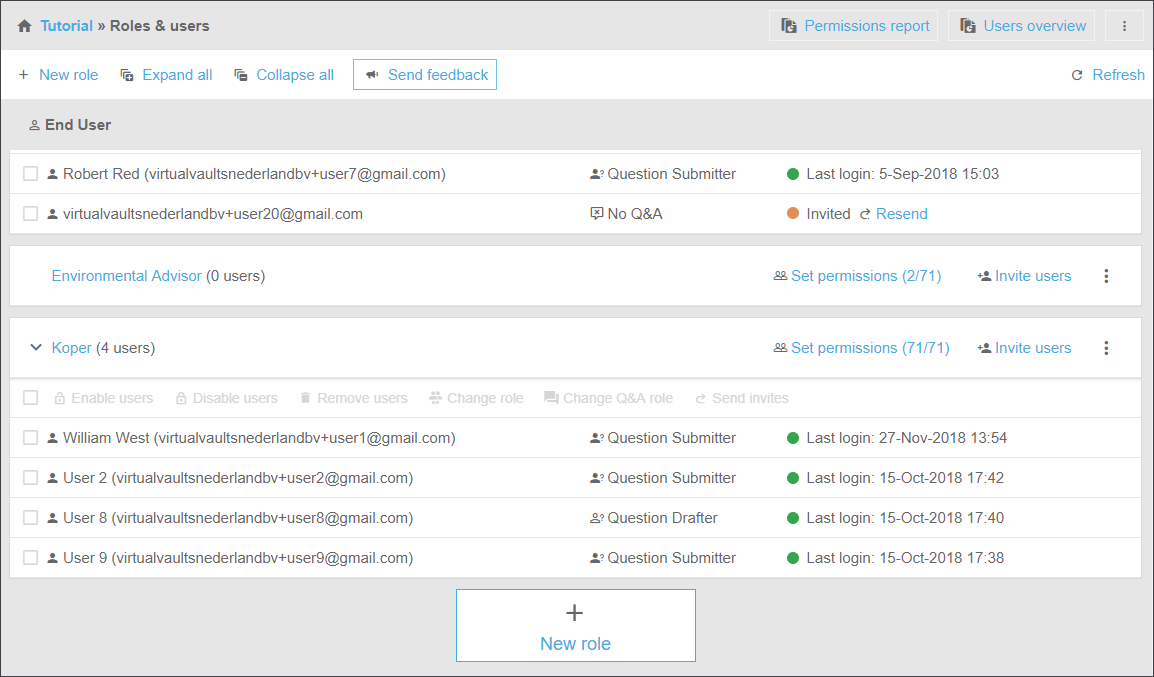
Dashboard
The new dashboard enables you to directly view your Vault specifics. The dashboard shows you storage and size specifics and the activity since your last login. In addition, it displays the recently visited Vaults and enables you to gain further support concerning roles and Q&A.
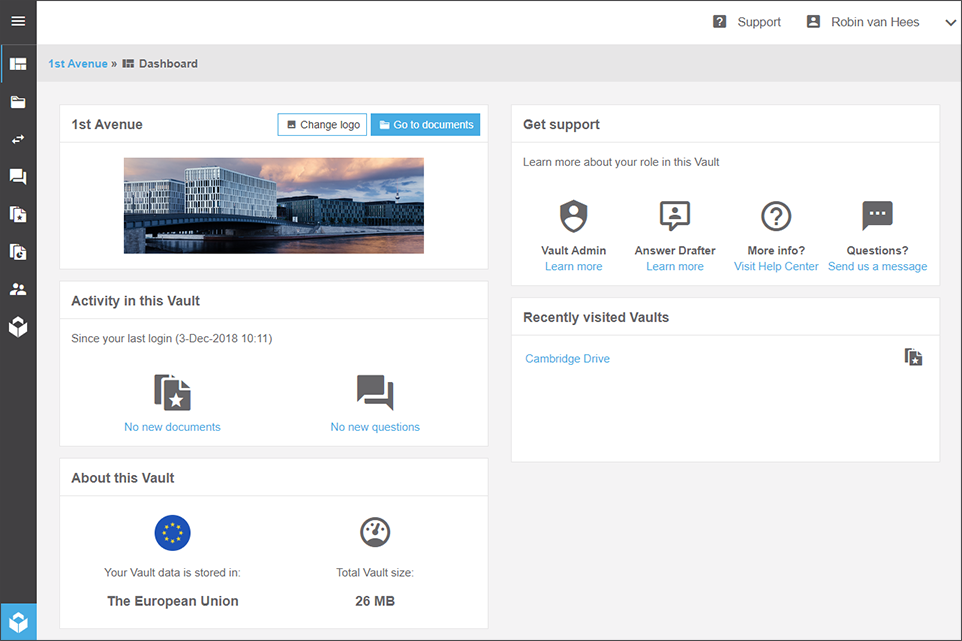
My Virtual Vaults
With our new portal: "My Virtual Vaults" you are able to manage all the Vaults in which you are listed as administrator. From opening to closing your Vaults without the need of our customer support employees. The actions you are able to do yourself with My Virtual Vaults:
- Open Vaults
- Check Vault specifics
- Change Vaults specifics, including logo's and disclaimers
- Archive your Vaults on USB's and close your Vault
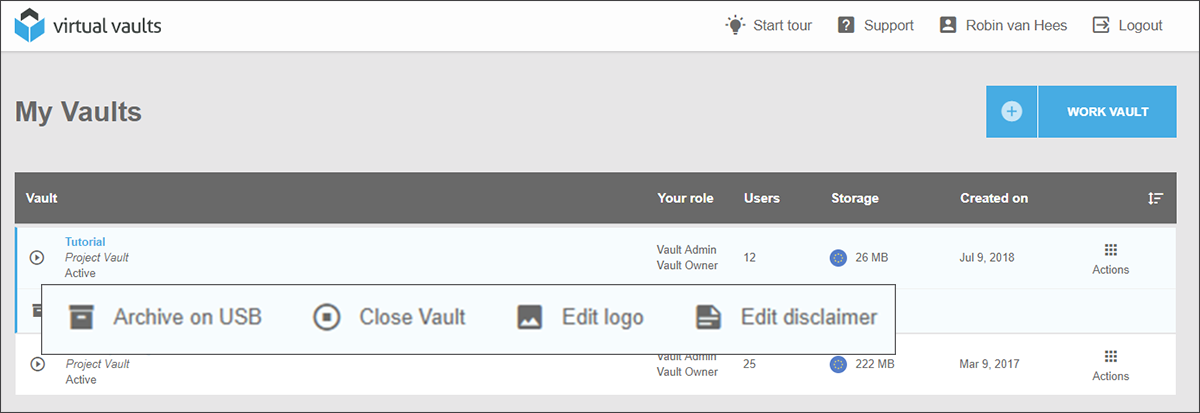
Find out more about the new possibilities with My Virtual Vaults.
Security updates
tCell integration
tCell is the next generation web application firewall that overcomes limitations of traditional app firewalls. With Insights into application behavior we are able to protect data rooms from attacks and prevent future attacks from happening. With tCell it is possible to identify and automatically block these account takeover attacks. Read the press release to learn more about the collaboration with tCell.
Two-factor authentication
To keep your data secure two-factor authentication has been automatically enabled for all data rooms. This will limit the chance that an unauthorised person is able to login using your credentials. Check our Help Center to learn how to change your two-factor authentication settings.
Authentication code generator app.
A well-known method to retrieve your code is via SMS. However, a more secure way is to retrieve your codes via an authentication app. An authentication app can be easily downloaded via the app store. Learn why you should use and how you should set-up your authentication app.
Check out our Help Center for additional questions
We have created a Help Center filled with frequently asked questions and set-up guidelines for your convenience.
Find us here:
Help Center | Email | Telephone
