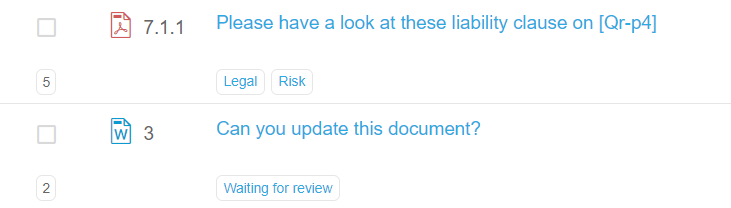Q&A Release: Page Reference & Tags
The first Q&A Theme Release is all about clarity and ease, for both sellers and buyers. New: Document Page Reference and Q&A Tags.
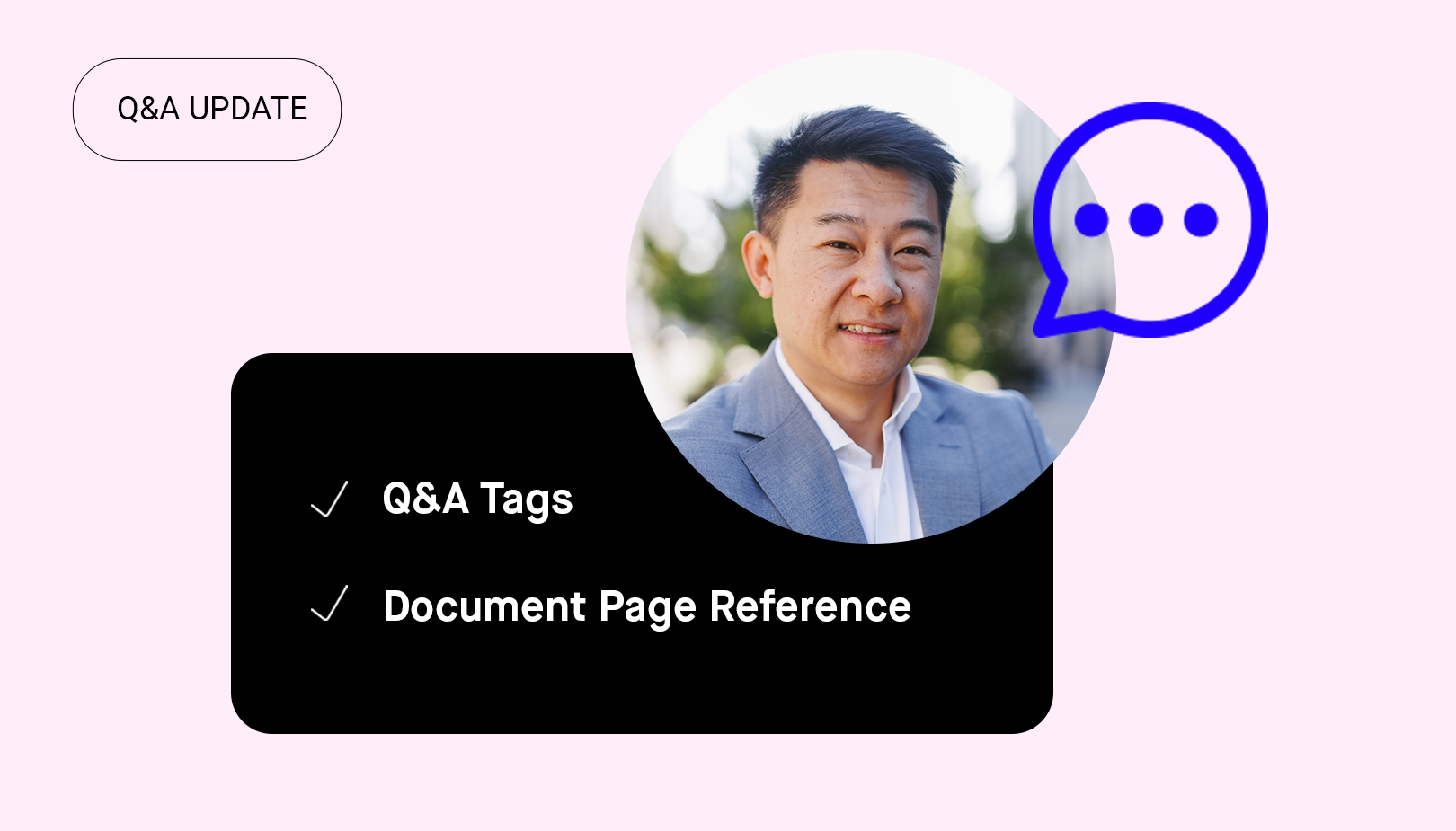
In this first release of the Q&A theme quarter we have put the emphasis on improving our Q&A in the areas of clarity and ease, for both sellers and buyers! Two features that will benefit every user.
These two features concern the adding of Document Page References to questions and adding Tags in Q&A. Read below to learn more about the benefits.
Document Page Reference
Document page referencing can help both parties save time! Before referencing, buyers tended to type out the specific pages to which their questions in Q&A referred to. In addition, sellers would have to go to the document to look up those pages. Document Page Referencing removes all these extra steps and helps both buyers and sellers, just a small feature that makes Q&A faster, easier and more structured!
How does it work? Buyers can easily add references to the specific page(s) to which questions refer to. In turn, sellers will love this tool as well while it helps them to easily navigate to the document page(s) with just a single click on the reference in the question.
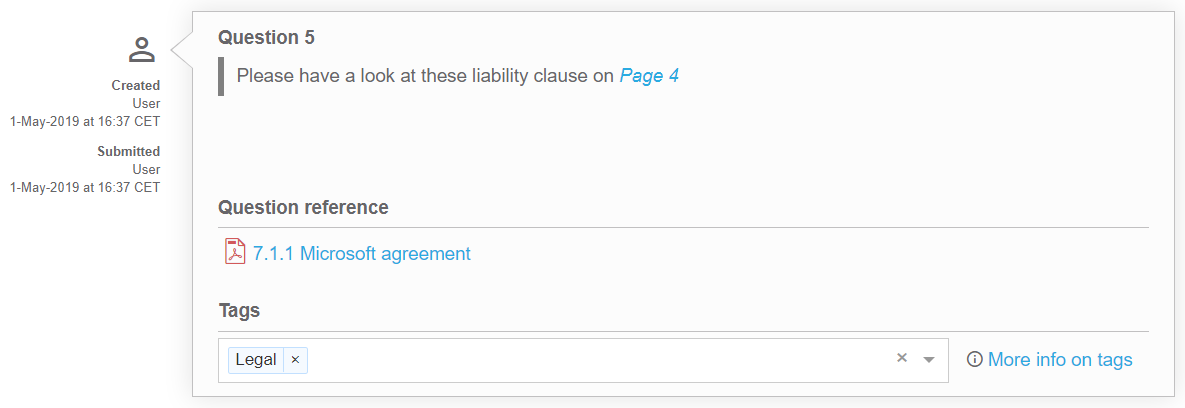
Are you a buyer who wants learn how to add these Document Page References? Click here to read more
Q&A Tags
Getting overwhelmed by the different sorts of Questions and Answers in your Q&A? Q&A tags will help you to not lose sight of the overall picture! Structure your Q&A and improve your workflow and the workflow of your team. In addition, the tags will only be visible within your own Q&A team as compared to categories. Tags help you to organize the Q&A overview better and get work done more quickly. Again this feature is designed for all users, no matter the Q&A side.
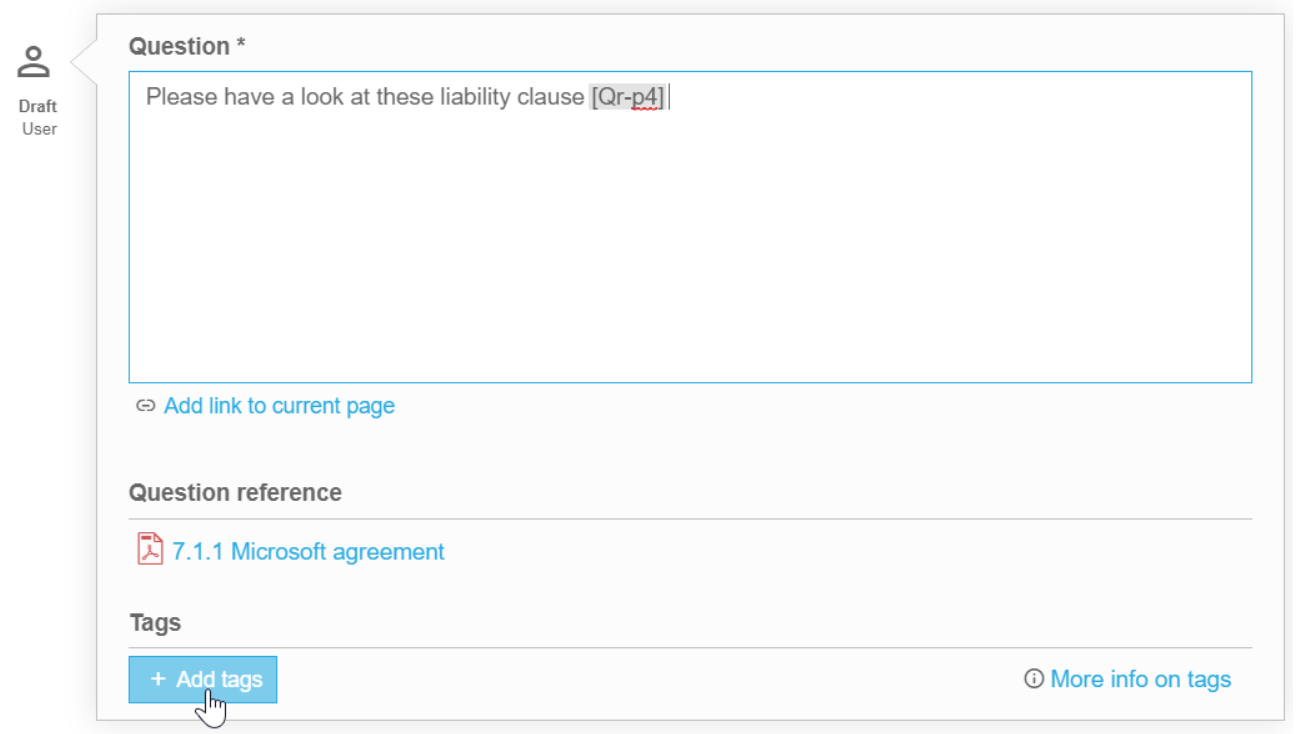
How does it work? You can simply add a tag to Questions and Answers and in turn easily filter your Q&A on these tags in the Q&A dashboard. You are able to add multiple tags.