Releasing the Office 365 viewer for Excel
In close collaboration with Microsoft we introduce our Office 365 viewer for Excel. Buyers can easily view Excel files online, while sellers keep maximum control
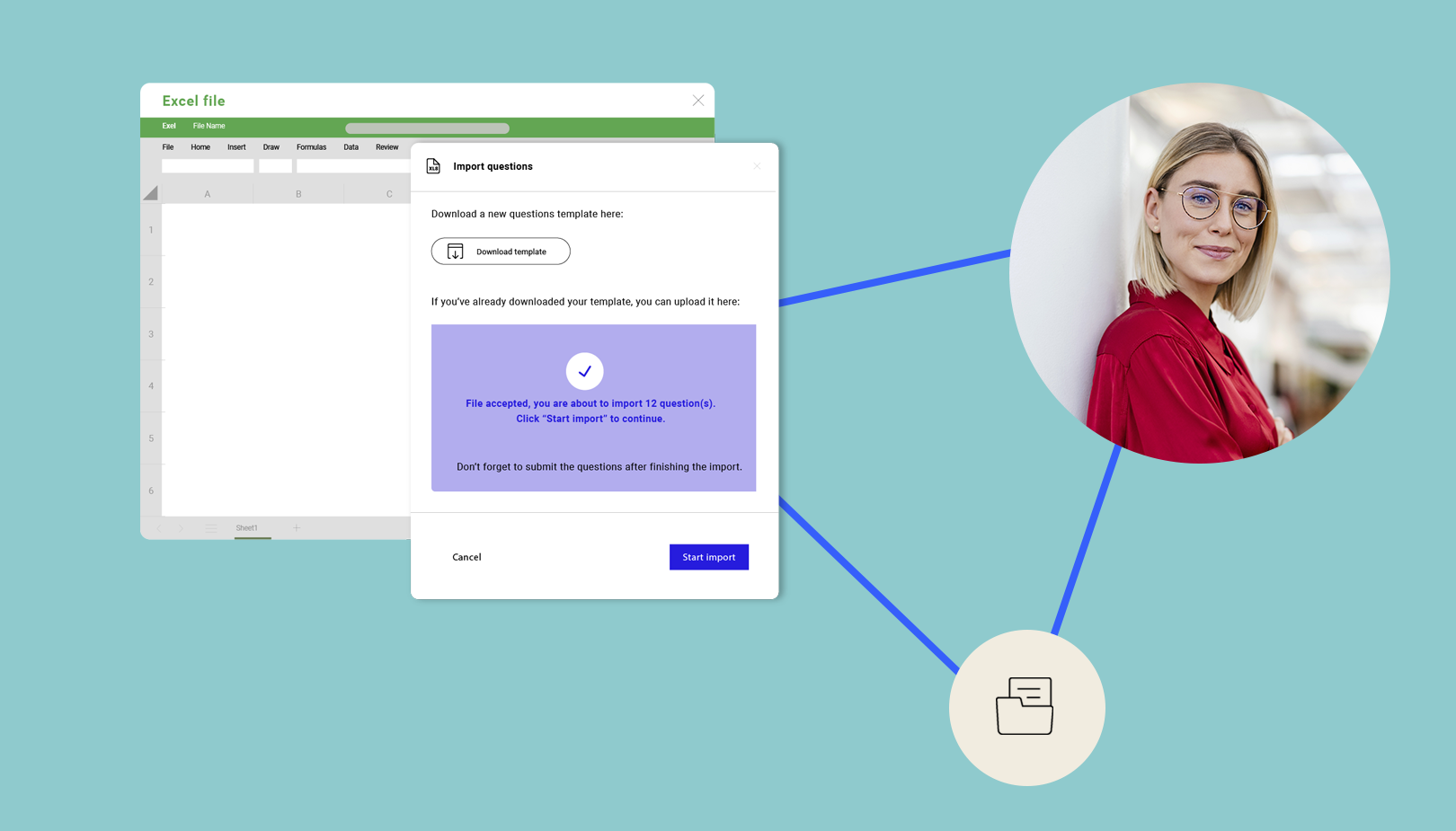
It's here... after carefully listening to our clients and closely collaborating with our partner Microsoft, we are delighted to announce a new way of viewing Excel files. We'd like to introduce to you our Microsoft Office 365 viewer for Excel.
What better way to tell you all about its advantages than by hearing from our Chief Product & Marketing Officer Pepijn van de Vondervoort and Chief Revenue Officer Mike Hinchliffe.
A win-win: Deal efficiency
Control for sellers. Convenience for buyers.
We give you the perfect balance between control and convenience with the Microsoft Office 365 viewer for Excel.
The new viewer allows buyers to seamlessly view Excel files online. They can easily click through the different tabs and view an entire spreadsheet.
"This allows sellers to keep maximum control of their valuable data. Say goodbye to downloads and to complex time-bombing solutions"
In addition, buyers can privately edit Excel files via the Editor. Calculations can easily be made on the platform without changing the original file. Instead, end users will work in their own virtual personal copy in the cloud.”
"That’s a win-win: control for sellers and convenience for buyers. Therefore, improved deal efficiency for both parties.
Our collaboration with Microsoft
A Microsoft solution designed for Virtual Vaults.

We have been a Microsoft partner since we founded Virtual Vaults. Five years ago, we chose to build our Vaults on Microsoft’s powerful Azure cloud computing platform. Today, we are enriching that partnership by implementing the Office 365 viewer, designed for Virtual Vaults and our users.
Great! Now that you have learned about the value of our Microsoft Office 365 Viewer, you might want to learn how to activate the feature for your Vault. In that case click here or learn about best practices on our Help Center.
Find us here:
Help Center | Email | Telephone
