Summer update | July 2020
A completely new Insights dashboard, labels to categorize users, quick upload for references in Q&A and a new way of sharing documents.
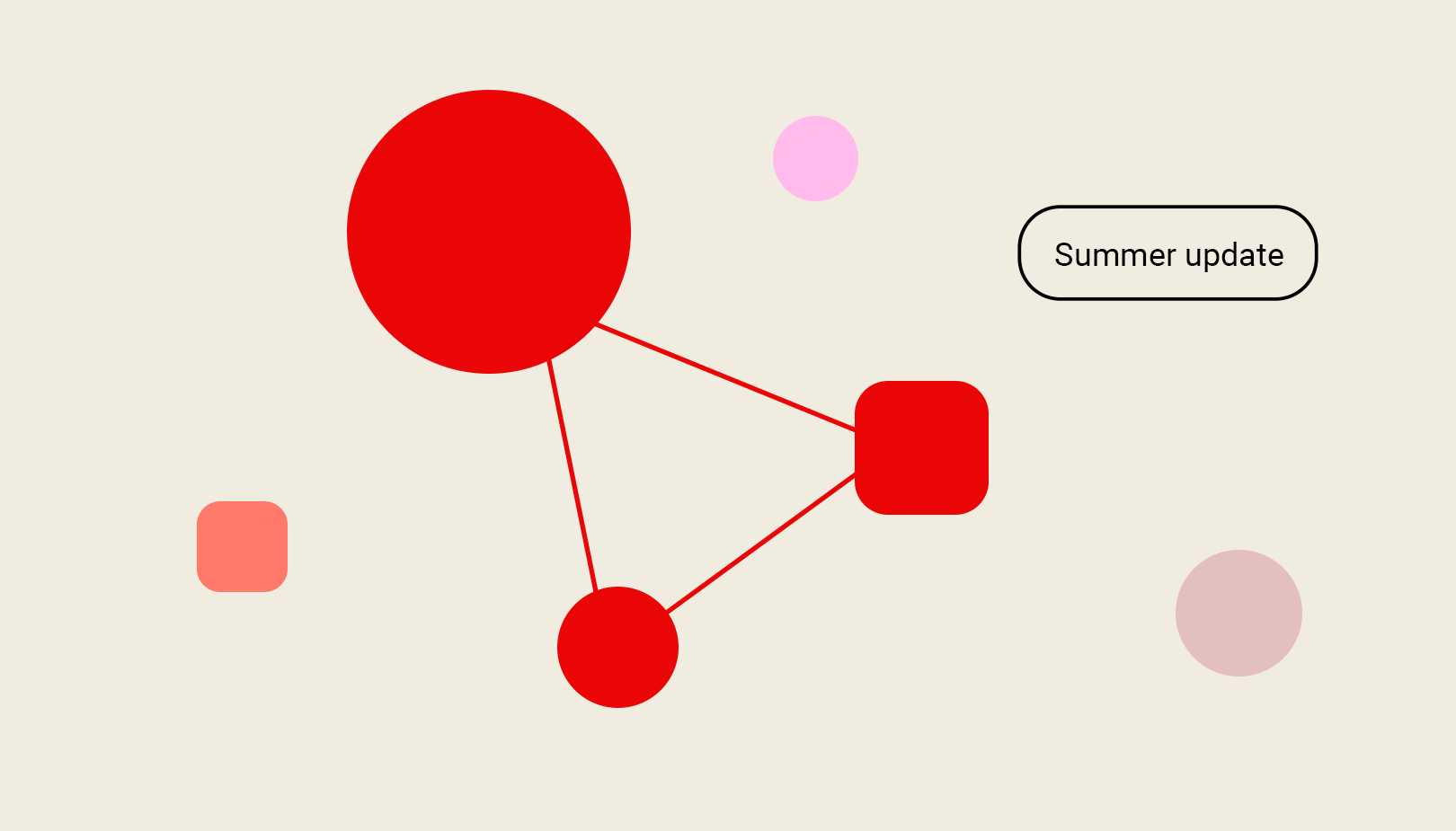
Great that you want to learn more about our Summer Release. At Virtual Vaults we haven't been idle. We have worked hard on major new features and we'd love to tell you all about it. A completely new Insights dashboard, labels to categorize users, quick upload for references in Q&A and a new way of sharing documents. And more.
Let's dive right in...
Insights dashboard
Gauge interest at a glance
An audit trail usually contains thousands of records that can be difficult to analyze while you are in a deal. The new Insights dashboard can analyze and translate how participants are engaging with your Vault content and Q&A. Allowing you to better understand their intentions and act accordingly.
What's on the Insights dashboard?
The new dashboard consists of six graphs that give you valuable insights. Most of the graphs are interactive which means you can drill down, filter and compare various variables.
Learn about all Vault insights
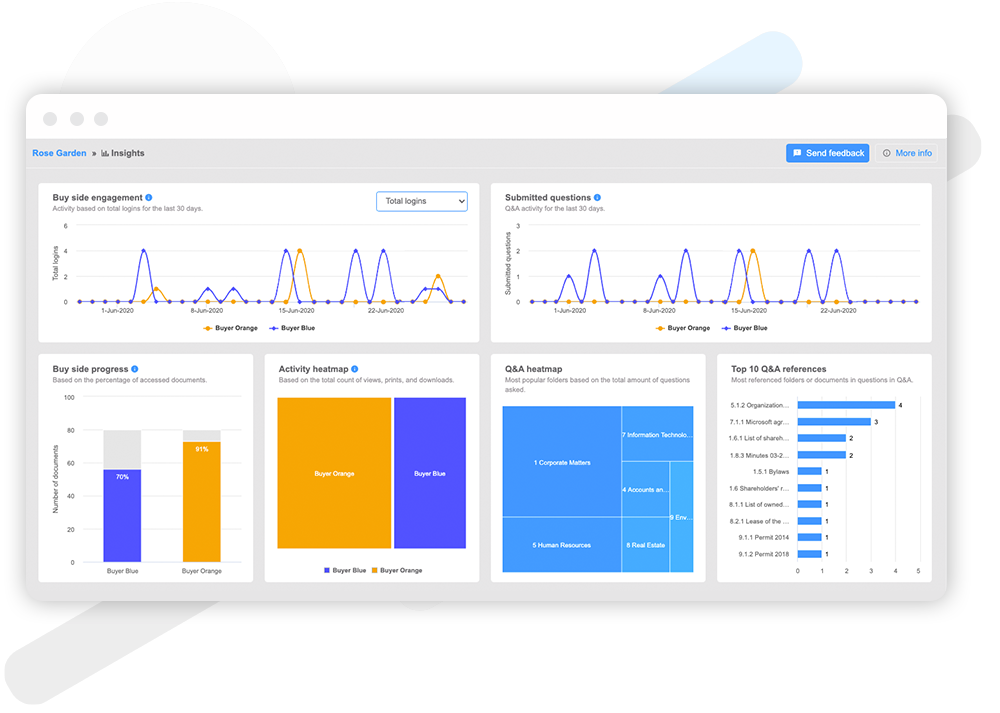
How can Insights add value
Clear at a glance
Tons of data has been translated into clear graphs to inform you and your team about your Vault, all in one screen. Clean and clear.
Predict outcomes based on buyer behavior
Analyze buyer group document activity and logins next to Q&A activity to estimate which buyers are most likely to stay on board to close the deal.
Prioritize actions
Data made simple to effectively measure, analyze and interpret.
Insights can support you to prioritize actions and plan ahead.
Categorize with user labels
Creating labels instead of making new roles
User labels can help you to categorize users from different buyer groups. Create and assign user labels (e.g. "Legal" or "Finance") and analyze in your reports how these users are behaving. No need to create separate permission roles, improve your workflow with user labels.
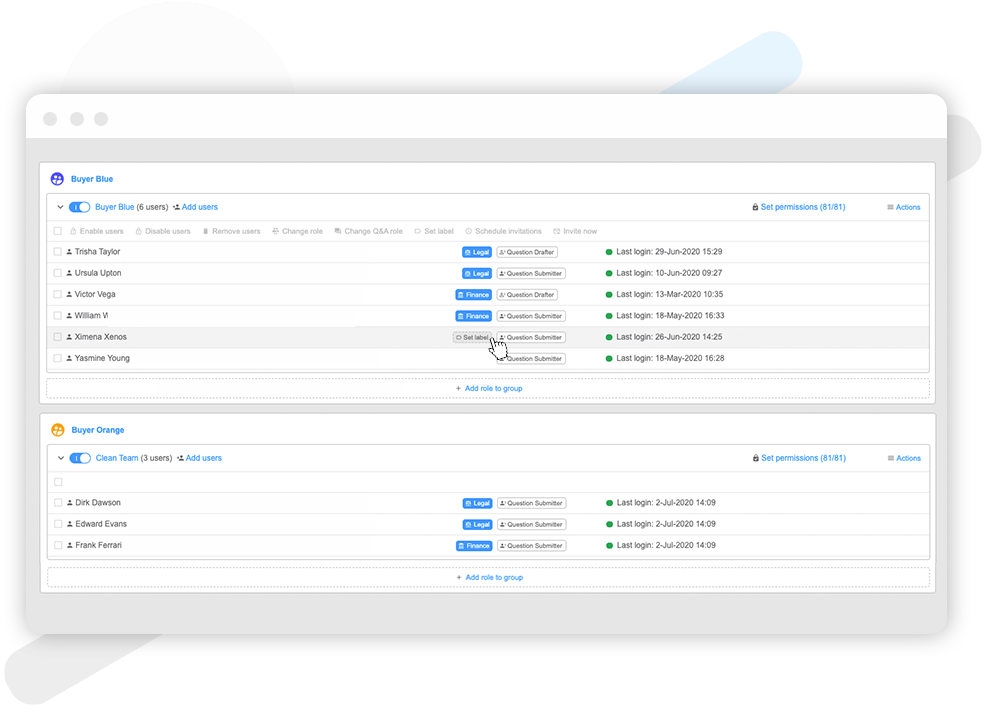
Quick upload for references
Upload straight from Q&A
No more need to switching back and forth between Q&A and the documents screen. After pioneering split-screen viewer in Q&A, it is now possible to directly upload a new document as an answer reference while remaining in your Q&A dialog. A great shortcut, saving you time.
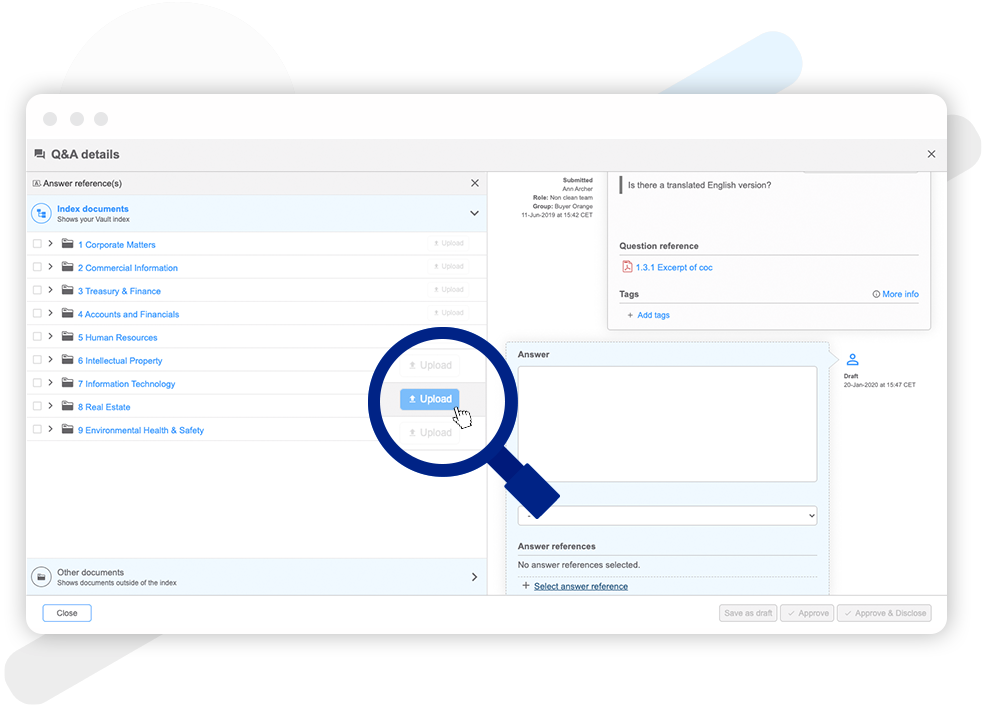
A new way of sharing documents
Documents that do not belong in the index
The “Other documents” environment allows you to upload documents without creating an index number. This can come in extremely helpful if you want an uploaded document to only be visible to a specific buyer group (e.g. during Q&A) or share general transactional documents. This "Other documents" environment allows any type of transaction being done in a Vault making this our most flexible data room ever.
The Other documents tab will appear in every new Vault. If you want this feature to be enabled for your current Vault, please contact our support experts.
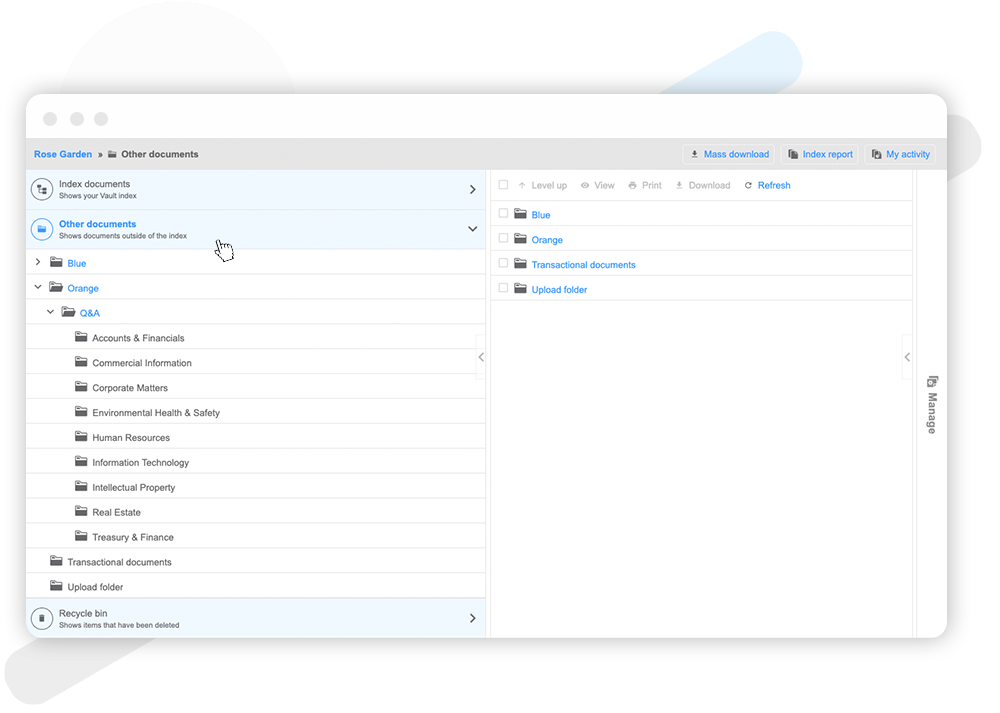
We did more...
Other improvements we've done
- Restyling platform | We gave our Vaults a make-over, it's a fresh design that matches our ID.
- Set Permissions revamp | Set permissions on all content or make it custom.
- Improved document converter and viewer | Track progress and convert documents even faster. Easily go to the next/previous document without closing the viewer.
- Progress report | A new report to check which documents have been and have not been accessed by external users.
- Notification onboarding | All users will get an onboarding at their first visit to the Vault to set their notification preferences.
- Disable watermark | It is optional to disable the watermarks in the document viewer.
- Q&A shows time open | Questions in the Q&A that are still unanswered display the time they are open. A sorting option is added to the relevant Q&A tabs to sort the questions by their time open.
Great! Now that you have learned about the value of the new Insights dashboard, user labels, quick reference upload and the Other documents environment you might want to learn how to use it. Check out our Help Center
